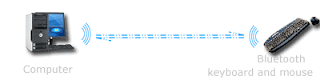What is Ubuntu?
Ubuntu is a community developed operating system that is perfect for laptops, desktops and servers. Whether you use it at home, at school or at work Ubuntu contains all the applications you'll ever need, from word processing and email applications, to web server software and programming tools.
Ubuntu is and always will be free of charge. You do not pay any licensing fees. You can download, use and share Ubuntu with your friends, family, school or business for absolutely nothing.
We issue a new desktop and server release every six months. That means you'll always have the the latest and greatest applications that the open source world has to offer.
Ubuntu is designed with security in mind. You get free security updates for at least 18 months on the desktop and server. With the Long Term Support (LTS) version you get three years support on the desktop, and five years on the server. There is no extra fee for the LTS version, we make our very best work available to everyone on the same free terms. Upgrades to new versions of Ubuntu are and always will be free of charge.
Everything you need on one CD, which provides a complete working environment. Additional software is available online.
The graphical installer enables you to get up and running quickly and easily. A standard installation should take less than 25 minutes.
Once installed your system is immediately ready-to-use. On the desktop you have a full set of productivity, internet, drawing and graphics applications, and games.
On the server you get just what you need to get up and running and nothing you don't.
Ubuntu Desktop Edition
With Ubuntu Desktop Edition you can surf the web, read email, create documents and spreadsheets, edit images and much more. Ubuntu has a fast and easy graphical installer right on the Desktop CD. On a typical computer the installation should take you less than 25 minutes.

Desktop simplicity
When you start your system for the first time you'll see a desktop that is clean and tidy, no desktop icons, and a default theme that is easy on the eye.
Ubuntu 'Just Works'
We've done all the hard work for you. Once Ubuntu is installed, all the basics are in place so that your system will be immediately usable.
A complete office productivity suite
OpenOffice contains a user interface and feature set that is similar to other office suites, and includes all the key desktop applications you need, such as:
 Word processor - for anything from writing a quick letter to producing an entire book. More »
Word processor - for anything from writing a quick letter to producing an entire book. More »
 Spreadsheet - a tool to calculate, analyse, and present your data in numerical reports or charts. More »
Spreadsheet - a tool to calculate, analyse, and present your data in numerical reports or charts. More »
 Presentation - an easy, and powerful tool for creating effective multimedia presentations. More »
Presentation - an easy, and powerful tool for creating effective multimedia presentations. More »
Edit and share files in other formats
Easily open, edit and share files with your friends that have Microsoft Office, Word Perfect, KOffice or StarOffice.

Quick and easy updates
The task bar contains an update area where we'll notify you when there are updates available for your system, from simple security fixes to a complete version upgrade. The update facility enables you to keep your system up-to-date with just a few clicks of your mouse.
A vast library of free software
Need more software? Simply choose from thousands of software packages in the Ubuntu catalogue, all available to download and install at the click of a button. And it's all completely free!

Help and support
You'll be able to find help using the desktop browser or online. If you have a question about using Ubuntu, you can bet someone else has already asked it. Our community has developed a range of documentation that may contain the answer to your question, or give you ideas about where to look.
This is also where you'll get access to free support from the Ubuntu community in the chat and mailing lists in many languages. Alternatively, you can purchase professional support from the Canonical Global Support Services Team, or local providers.

Ubuntu in your local language
Ubuntu aims to be usable by as many people as possible, which is why we include the very best localisation and accessibility infrastructure that the free software community has to offer.
System Requirements
Ubuntu is available for PC, 64-Bit and Mac architectures. At least 256 MB of RAM is required to run the desktop install CD. Install requires at least 4 GB of disk space.
Download Ubuntub - Click Here